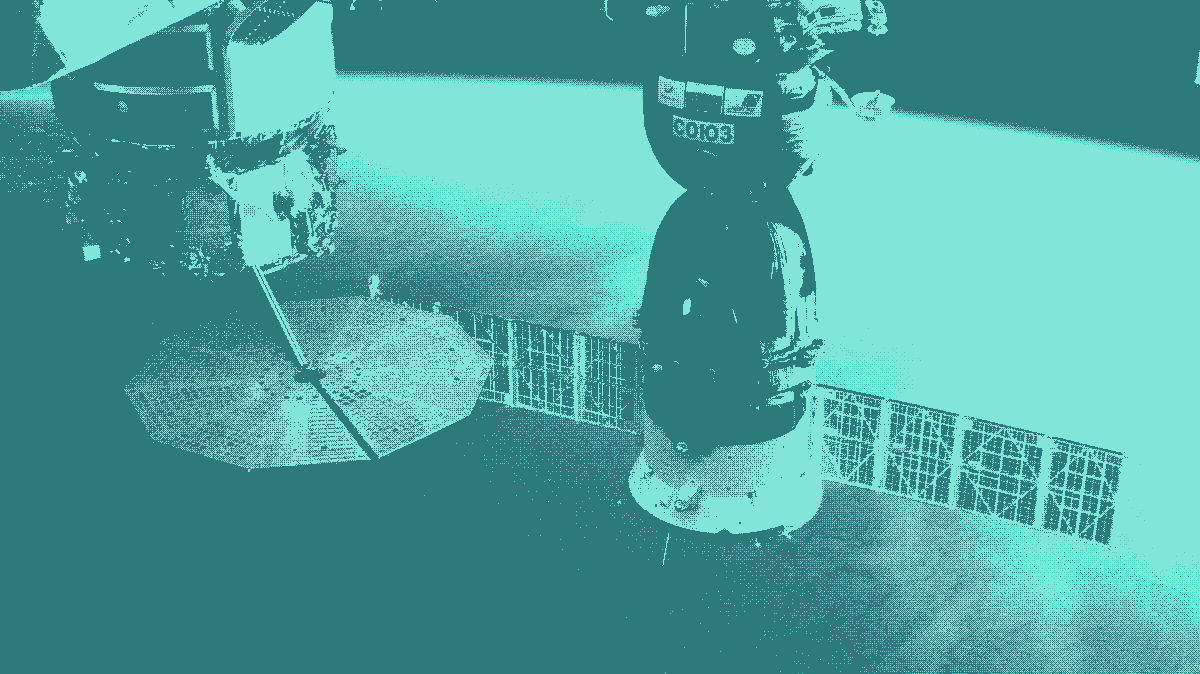With over 3 billion people watching videos online, content creators in 2025 are continually seeking innovative tools to enhance their video editing workflow. From engaging podcasts to captivating video content for social media, the demand for versatile video editing software is at an all-time high. Descript has been a popular choice, offering unique features like text-based editing and automatic transcription. However, several Descript alternatives have emerged, providing advanced features, better pricing, and more intuitive interfaces.
In this comprehensive guide, we'll explore the top 10 best Descript alternatives in 2025. Whether you're a beginner venturing into video editing or a professional seeking advanced functionality, we've got you covered.
Understanding Descript
What is Descript?
Descript is an AI-powered video editing tool that revolutionizes the editing process by allowing users to edit video and audio files as easily as editing text. It integrates features like automatic transcription, text-to-speech, screen recording, and even voice cloning. Content creators, especially those involved in podcasts and tutorials, have found Descript's unique features beneficial for simplifying their workflow.
Why Seek Alternatives to Descript?
Despite its innovative features, Descript may not meet everyone's needs. Some users find its pricing steep, while others require more advanced features or a different user experience. This has led many to search for the best Descript alternatives that offer similar or superior functionalities.
Top 10 Descript Alternatives
Here is an easy to navigate list of all the best alternatives to Descript:
Cartesia
Riverside
Adobe Premium Pro
Vizard
CapCut
Murf AI
Maestra
Canva
Reduct.Video
DaVinci Resolve
Cartesia – Best Overall Alternative
When it comes to finding the best Descript alternative, Cartesia stands out as the top choice. Cartesia is an innovative AI platform specializing in real-time multimodal intelligence across various devices.

Key Features
Advanced AI-Powered Tools: Cartesia's flagship product, Sonic, provides ultrafast and realistic generative voice API. It's an AI-powered solution with a model latency of approximately 40 milliseconds, enabling real-time processing.
High-Quality Voice Cloning: With just 3 seconds of recorded speech, Cartesia allows for instant voice cloning. This feature is ideal for creating personalized voiceovers for your video content.
User-Friendly Interface: Cartesia boasts an intuitive and user-friendly interface, making it accessible for both beginners and professionals. The drag-and-drop functionality simplifies the editing process.
Multimodal Intelligence: Cartesia extends beyond voice synthesis to include processing of text, audio, allowing for more engaging and interactive video content for your audience.
Pricing
Cartesia offers flexible pricing plans:
Free Plan: Basic access with limited features, perfect for trying out the platform.
Pro Plan ($5/month): Includes 100,000 characters per month and instant voice cloning capabilities.
Startup Plan ($49/month): Offers 1,250,000 characters per month with additional concurrent request capacity.
Scale Plan ($299/month): Designed for larger businesses needing up to 8 million characters per month.
Enterprise Plan: Custom pricing for organizations requiring dedicated support and tailored features.
Use Cases
Podcasts: Create high-quality audio content with real-time transcription and editing using their AI voices.
Content Creation: Generate engaging AI audio content for platforms like TikTok and Instagram Reels.
Voiceovers: Utilize high-quality AI voices for voiceovers in various formats.
Why Choose Cartesia?
Cartesia combines advanced AI-driven features with an intuitive interface and affordable pricing, making it the ideal choice for content creators seeking a powerful yet user-friendly audio editing tool. Its real-time capabilities, high-quality voice cloning, and customizable templates set it apart as the best Descript alternative.
9 Other Descript Alternatives
1. Riverside

Riverside is an excellent alternative to Descript, especially for podcasts and content creators focused on high-quality audio and video recording. Riverside offers a user-friendly interface that simplifies the recording process, making it accessible even for beginners.
Key Features
Capture professional-grade audio and video content directly through your web browser, with support for multiple input sources and customizable quality settings.
Generate highly accurate, time-stamped transcriptions of your recordings in real-time, with support for multiple languages and automatic speaker detection.
Record your screen with comprehensive capture options, allowing you to select specific windows or regions, and seamlessly integrate this footage into your video content with precise timing controls.
Enhance your recordings with sophisticated AI-driven audio processing, including advanced noise cancellation, automatic audio leveling, and echo reduction for crystal-clear sound quality.
Easily export and share your content across various social media platforms, with customizable format options and integrated publishing tools for optimal engagement.
Pricing
Free Plan: Essential features and limited recording time, perfect for casual users and those looking to explore the platform's capabilities.
Standard Plan ($15/month): Offers up to 5 hours of recording per month, including advanced audio processing and unlimited exports.
Pro Plan ($24/month): Provides up to 15 hours of recording per month, priority processing, and additional professional features like custom branding and team collaboration tools.
Business Plan: Tailored pricing solutions for larger teams, including dedicated support, advanced analytics, and enterprise-grade security features.
Use Cases
Record and edit professional-quality podcasts with comprehensive audio controls, multi-track support, and integrated editing tools.
Conduct and record remote interviews with broadcast-quality audio and video, featuring reliable connection optimization and backup recording capabilities.
Create compelling video content for social media, complete with custom overlays, transitions, and engagement-optimized formatting.
2. Adobe Premiere Pro

Adobe Premiere Pro is a professional video editing software widely used in the industry. Known for its advanced features and robust functionality, it's a favorite among professional video editors.
Key Features
Offers comprehensive editing features, including a vast library of professional transitions, sophisticated visual effects, advanced color grading tools, and precise audio manipulation capabilities.
Seamlessly integrates with other Adobe products like After Effects for motion graphics, Photoshop for image editing, and Adobe Audition for advanced audio processing, creating a powerful creative ecosystem.
Handles a wide range of video formats, from standard MP4 to professional codecs like ProRes and RAW, making it versatile for projects of any scale or technical requirement.
Tailor the workspace to suit your editing style and workflow with customizable panels, keyboard shortcuts, and tool arrangements that can be saved as personalized workspaces.
Pricing
Subscription Plan ($20.99/month) gives access to Adobe Premiere Pro and 100GB of cloud storage, allowing for seamless file sharing and backup of your projects.
Use Cases
Ideal for creating professional-grade videos, films, and documentaries, with tools that meet industry standards and support collaborative workflows.
Suitable for users requiring detailed control over the editing process, from basic cuts to complex multi-camera sequences and sophisticated visual effects composition.
3. Vizard

Vizard is a cutting-edge AI-powered video editing platform that harnesses advanced artificial intelligence technology to seamlessly transform your long-form video content into engaging, bite-sized clips perfectly optimized for popular social media platforms like TikTok, Instagram, YouTube Shorts, and various other short-form video channels. This innovative solution is ideally suited for content creators, influencers, and digital marketers who want to efficiently repurpose their existing long-form video content into viral-worthy social media shorts, eliminating the traditionally time-consuming process of manual video editing and reformatting.
Key Features
Sophisticated AI algorithm automatically identifies and extracts the most engaging highlights from your video footage, enabling one-click clip generation for maximum efficiency
Advanced object recognition technology intelligently tracks, isolates, and centers significant elements within your videos, while seamlessly converting landscape-oriented content into vertical format for optimal mobile viewing
Comprehensive caption generation system supports 35 different languages, ensuring your content reaches global audiences with perfect clarity and accessibility
Intelligent emoji suggestion system automatically generates and places relevant, engaging emojis throughout your videos to enhance viewer engagement and emotional connection
Pricing
Personal Plan ($16/month): Comprehensive access to essential features and a generous allocation of video credits for individual content creators
Team Plan ($32/month): Enhanced collaboration features and expanded capabilities designed to streamline teamwork and boost productivity for creative teams
Use Cases
Efficiently transform long-form video content into attention-grabbing viral shorts with minimal effort and maximum impact
Create professional-grade video content completely free of watermarks, maintaining your brand's premium aesthetic
4. CapCut

CapCut is a versatile and user-friendly video editing application developed by ByteDance, the innovative technology company responsible for creating TikTok. Originally designed with social media content creators in mind, this powerful tool specializes in creating engaging short-form video content and has rapidly gained widespread popularity among creators across multiple platforms who need professional-quality editing capabilities.
Key Features
Intuitive and streamlined design interface that makes video editing accessible for beginners while offering advanced capabilities for experienced users.
Extensive library of customizable templates, professional-grade filters, and smooth transitions to enhance your video production.
Advanced text-to-speech functionality that allows you to convert written text into natural-sounding voice narration within your videos.
Convenient mobile editing capabilities that enable you to create and edit professional-quality videos directly from your smartphone, anywhere and anytime.
Pricing
Free Version: Comprehensive access to essential editing features and basic creative tools to get you started.
Premium Features: Optional in-app purchases available for advanced effects, professional tools, and exclusive content to elevate your videos.
Use Cases
Perfectly suited for creating engaging content across major social media platforms, including TikTok videos, Instagram Reels, and YouTube Shorts, with optimized export settings for each platform.
Excellent solution for efficiently editing and enhancing video clips with professional results, whether you're a casual creator or serious content producer.
5. Murf AI

Murf AI is a sophisticated AI-powered text-to-speech platform that specializes in generating remarkably natural-sounding AI voices. The platform stands out as an invaluable resource for content creators who require professional-quality voiceovers to enhance their video content, offering a blend of advanced technology and user-friendly features.
Key Features
Access to an extensive library of over 100 AI voices supporting multiple languages and accents.
Design and develop custom AI voices tailored specifically for your unique content needs and brand identity.
Comprehensive editing capabilities allowing you to fine-tune and perfect voiceovers directly within the intuitive platform interface.
Effortlessly integrate and synchronize professional voiceovers into your video projects with advanced timing controls.
Pricing
Free Plan: Limited access to essential features, perfect for exploring the platform's capabilities.
Basic Plan ($19/month): Enhanced access to an expanded selection of voices and advanced features for regular content creators.
Pro Plan ($39/month): Comprehensive access to the complete feature set and full commercial usage rights for professional content creators.
Use Cases
Generate professional-grade voiceovers for educational tutorials, engaging podcasts, and compelling video content.
Transform your video content with sophisticated, natural-sounding AI voices that captivate your audience.
6. Maestra

Maestra is a sophisticated transcription and subtitling tool that streamlines and automates the intricate process of adding high-quality subtitles to your video content. This powerful platform serves as an invaluable resource for content creators, video producers, and media professionals who require precise, professional-grade transcriptions and subtitles across a diverse range of languages. The platform's intuitive interface and advanced automation capabilities make it an essential tool for enhancing video accessibility and reaching global audiences.
Key Features
Quickly and accurately transcribe video and audio files using advanced speech recognition technology.
Generate, edit, and fine-tune subtitles with an intuitive interface and professional editing tools.
Transcribe and subtitle content in over 50 languages with support for regional dialects and accents.
Collaborate seamlessly with team members to edit, review, and perfect transcriptions in real-time.
Pricing
Free Trial: Limited access to features with opportunity to explore core functionality.
Standard Plan ($29/month): Comprehensive access to essential transcription and subtitling features for professional use.
Pro Plan ($59/month): Advanced features, priority support, and expanded usage limits for power users.
Use Cases
Automate and streamline the transcription process for podcasts, videos, and multimedia content.
Enhance content accessibility and user experience by adding professional-quality subtitles to video content.
7. Canva

While primarily known as a powerful and versatile graphic design platform, Canva has expanded its capabilities to include comprehensive video editing features. The platform stands out as an ideal solution for beginners and casual content creators who are seeking a straightforward and accessible way to produce professional-looking video content enhanced with stunning visuals and engaging graphics.
Key Features
Access a wide range of professionally designed and fully customizable templates suitable for various video formats and purposes.
Simplify the entire editing process with user-friendly and intuitive controls, including convenient drag-and-drop functionality and easy-to-navigate menus.
Utilize an extensive and constantly updated library of high-quality images, royalty-free music tracks, and professionally produced video clips.
Enhance your videos with a diverse selection of engaging effects, transitions, and animations to create polished final products.
Pricing
Free Plan: Access to basic editing features, essential templates, and limited cloud storage space for your projects.
Pro Plan ($12.95/month): Unlock premium features, gain access to exclusive assets, and enjoy expanded storage capabilities for your creative work.
Use Cases
Create engaging and eye-catching visual content optimized for social media platforms like Instagram and Facebook, including Stories and Reels.
Design professional promotional videos, dynamic business presentations, and compelling marketing materials for various purposes.
8. Reduct.Video

Reduct.Video revolutionizes the traditional video editing workflow by introducing an innovative text-based approach to video editing. Through its sophisticated transcription technology, users can manipulate and edit their video content by simply working with the corresponding text transcripts. This groundbreaking approach proves especially valuable when dealing with extensive video collections or lengthy footage that would typically require time-consuming manual editing.
Key Features
Transform your video editing experience by making changes directly to the transcribed text, streamlining what was once a complex process into an intuitive text-based workflow.
Collaborate seamlessly with team members in real-time, enabling multiple editors to work simultaneously on the same project for enhanced productivity.
Benefit from highly precise transcription capabilities that include advanced speaker identification and differentiation features.
Seamlessly connect with popular video conferencing platforms like Zoom and integrate with various other video content management systems.
Pricing
Starter Plan ($24/month): Access essential features with a measured allocation of transcription hours, perfect for individuals and small teams.
Advanced Plan ($40/month): Unlock enhanced capabilities and enjoy expanded usage limits for growing teams and more demanding projects.
Enterprise Plan: Tailored pricing solutions designed specifically for larger organizations with custom requirements and scalable needs.
Use Cases
Dramatically streamline the editing process for long-form video content, making it more efficient and manageable.
Efficiently extract and compile meaningful summaries and impactful highlights from extensive video footage.
9. DaVinci Resolve

DaVinci Resolve stands as a comprehensive, professional-grade video editing software that delivers an extensive array of advanced features for sophisticated video production and post-processing workflows. As a testament to its capabilities and reliability, it has become a cornerstone tool widely adopted throughout the film and television industry, from independent productions to major studios.
Key Features
Comprehensive features including professional-grade color correction tools, advanced visual effects capabilities, and sophisticated motion graphics creation.
Integrated audio editing capabilities with support for multichannel audio, VST plugins, and professional mixing tools.
Handle professional video formats with ease, supporting everything from 8K footage to RAW camera files across multiple codecs.
Access to a full-featured free version that provides professional-level functionality for most editing needs.
Pricing
Free Version: Full-featured edition perfect for most users, though it lacks certain specialized collaborative and advanced rendering tools.
Studio Version ($295 one-time purchase): Complete access to all professional features, regular software updates, and enhanced rendering capabilities.
Use Cases
Ideal for filmmakers, professional editors, and content creators working on both commercial and artistic projects.
Suitable for users requiring detailed control over video and audio elements, from basic editing to advanced color grading and effects work.
Comparison Table of All Alternatives
| Tool | Key Features | Pricing | Ideal For |
|---|---|---|---|
| Cartesia | Real-time AI-powered editing, voice cloning, customizable templates | Free - $299/month | Content creators seeking advanced features and API use-case (B2B) |
| Riverside | Studio-quality recording, automatic transcription | Free - $24/month | Podcasts and video interviews |
| Adobe Premiere Pro | Advanced features, integration with Adobe Suite | $20.99/month | Professional video production |
| Synthesia | AI avatars, text-to-video conversion | $30/month | Tutorials and marketing videos |
| CapCut | User-friendly interface, templates, transitions | Free | Beginners and social media content creators |
| Murf AI | AI voices, voice cloning, audio editing | Free - $39/month | Voiceovers and content creation |
| Maestra | Automatic transcription, subtitles | $29 - $59/month | Transcription services |
| Canva | Templates, drag-and-drop interface | Free - $12.95/month | Beginners and social media content |
| Reduct.Video | Text-based editing, collaboration | $24 - $40/month | Editing long-form content |
| DaVinci Resolve | Advanced features, audio editing | Free - $295 | Professional video editors |
How to Choose the Right Descript Alternative
Selecting the right Descript alternative depends on your specific needs, budget, and the key features that matter most to you. Here are some factors to consider:
Functionality: Identify the features you need, such as transcription services, real-time editing, or advanced features like voice cloning.
Pricing: Consider your budget and whether the tool offers a free plan or trial.
User Experience: A user-friendly interface can simplify the editing process, especially for beginners.
Use Cases: Ensure the tool aligns with your content creation goals, whether it's podcasts, tutorials, or professional video production.
While Descript offers a range of innovative features, there are numerous Descript alternatives that might better suit your needs. Cartesia emerges as the best overall alternative, combining advanced AI-powered features with an intuitive interface and flexible pricing. Whether you're a beginner or a professional, there's a video editing tool out there that's perfect for you.
Frequently Asked Questions
a. What is the best alternative to Descript?
Cartesia is the best alternative to Descript, offering advanced AI-powered video editing, real-time transcription, and high-quality voice cloning at competitive pricing.
b. How does Cartesia compare to Descript?
Cartesia provides similar functionalities to Descript but excels with its real-time capabilities, customizable templates, and intuitive user-friendly interface. It also offers more affordable pricing plans.
c. Are there free Descript alternatives?
Yes, tools like CapCut, DaVinci Resolve, and Canva offer free versions with basic features suitable for beginners.
d. Which tool is best for beginners?
For beginners, CapCut and Canva are excellent choices due to their user-friendly interfaces and drag-and-drop functionality.
e. Can I get transcription services with these alternatives?
Yes, tools like Cartesia, Riverside, Murf AI, and Maestra offer services that can enhance your video editing process.
Try Cartesia today and transform your video editing experience!